Brief Overview Of ImportKey
Our software provides you import and export data in seconds.
The dashboard for ImportKey looks like this:
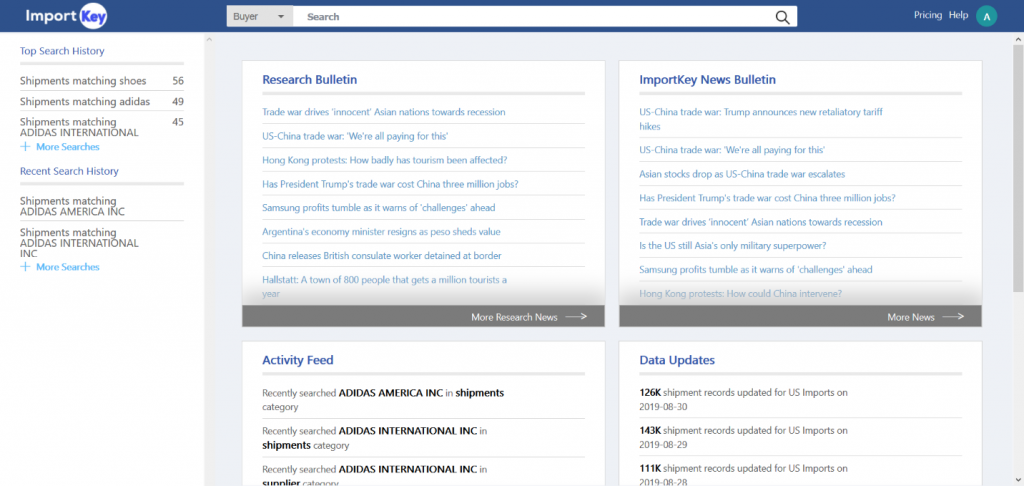
We’ve got the latest news and shipments updated daily. Your search history also shows up, and in this example, we were checking out Adidas and its subsidiaries.
Speaking of Adidas, let’s check out its American division “ADIDAS AMERICA INC” and see their activity.

In searches, especially in a large company like Adidas, make sure to look for the exact name “ADIDAS AMERICA INC.”
Our left-hand menu is simple:
- Suppliers: The companies that manufacture goods to others.
- Buyers: The entity that purchases goods from various suppliers.
- Shipments: Transaction logs, such as the bill of lading for every delivery.
- Date range: Available in increments of 3 months, 6 months, 1-year and 2-year. The default sets to 6 months. You can also specify a date if you want to do so.
- Port of Landing: Narrow down the search by an international port.
When you click on “ADIDAS AMERICA INC,” you’ll get this dashboard called “Overview.”
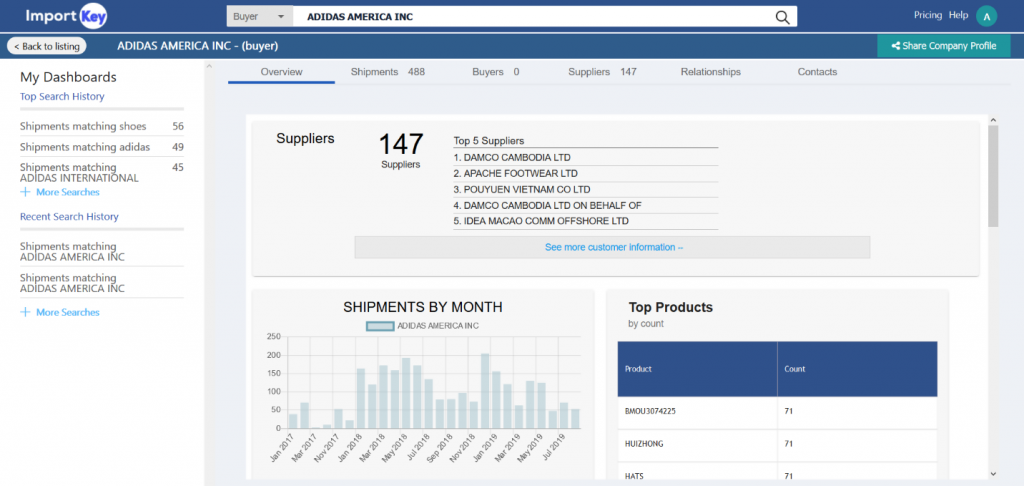
Instantly you will see five categories in the Overview tab:
- Suppliers: Top merchants who provide goods to the company.
- Shipments by Month: A bar chart of the shipments per month.
- Top Products: Most popular products the company delivers.
- Company Carriers: Vessels that carry goods, also known as container ships.
- Company Ports: Where the carriers deliver goods, by country port.
The Shipments tab (shown below), instantly gives you hundreds of Bill of Lading transactions that have occurred.
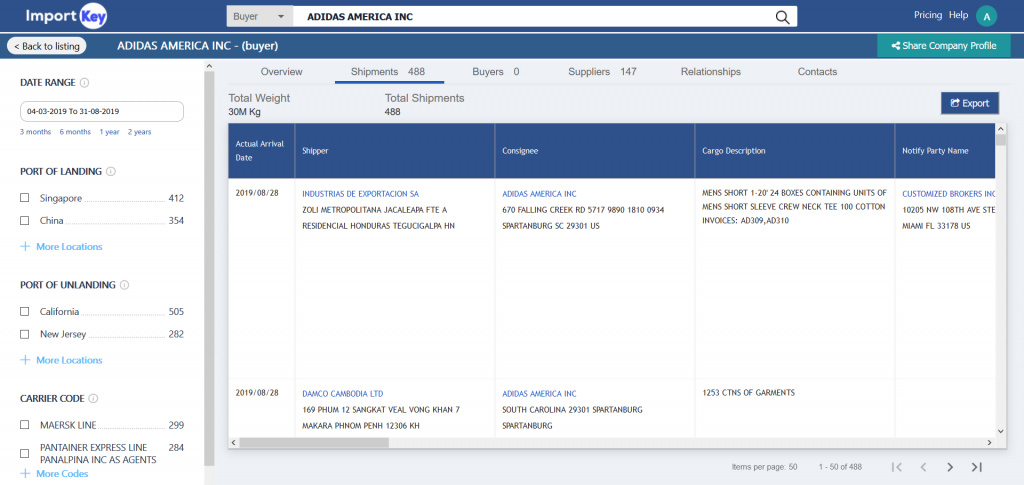
You’ll have access to the shipments by date, and know who was the supplier and receiver (consignee).
For example, the shipper on the page above is “INDUSTRIAS DE EXPORTACION SA,” a supplier from Honduras. It shows that “ADIDAS AMERICA INC,” is the receiver of the goods, with a cargo description and the broker who completed this transaction.
As you scroll more to the right, you’ll see more information, such as the quantity, port of landing, the vessel, and more.
We’ll skip buyers, as “ADIDAS AMERICA INC” is already the buyer, and switch over to the “Suppliers” tab.
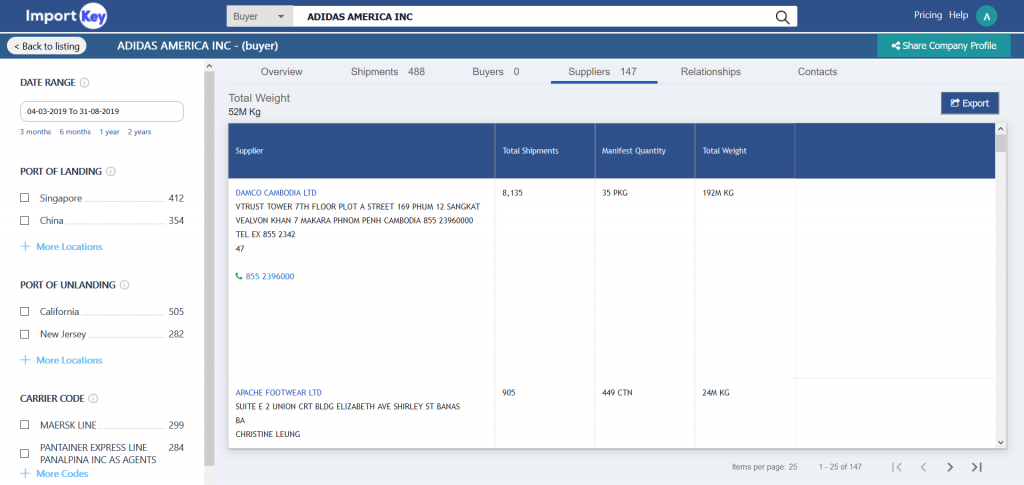
Here are all the details of each of the suppliers for “ADIDAS AMERICA INC.” This information would give you a competitive advantage if you wanted to go into this type of business.
For instance, the supplier names are available, meaning you can google them and find their contact information and possibly work with them in the future. Phone numbers and address information are also available in the “Suppliers” tab.
Next is the “Relationship” tab. We provide a web diagram of all the suppliers connected to the buyer and their customers. Some suppliers have more than one business partner, and they can be the competition. As you can see, companies like Puma and New Balance, which are competitors of Adidas, share some of the same suppliers.
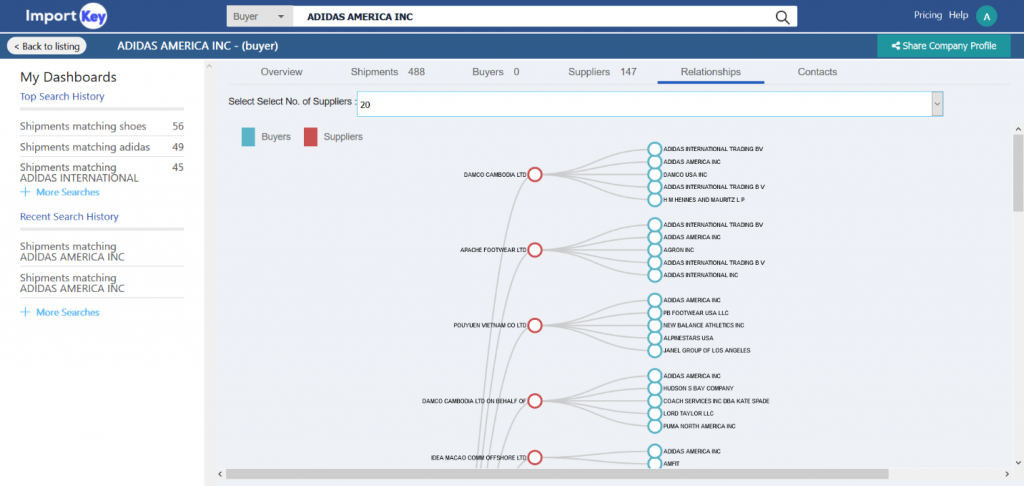
Last but not least is the “Contacts” page down below. In this example, it’s a compilation of the addresses and contact information of “ADIDAS AMERICA INC” and its affiliates.
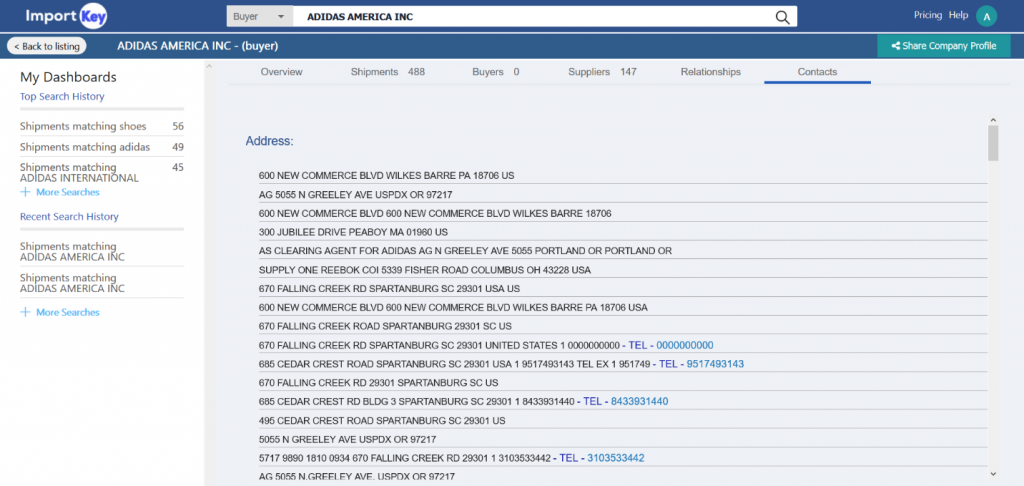
As you can see, ImportKey has all of your import and export data needs. ImportKey is crucial for finding information on suppliers and gaining a competitive edge while helping you make critical business decisions.