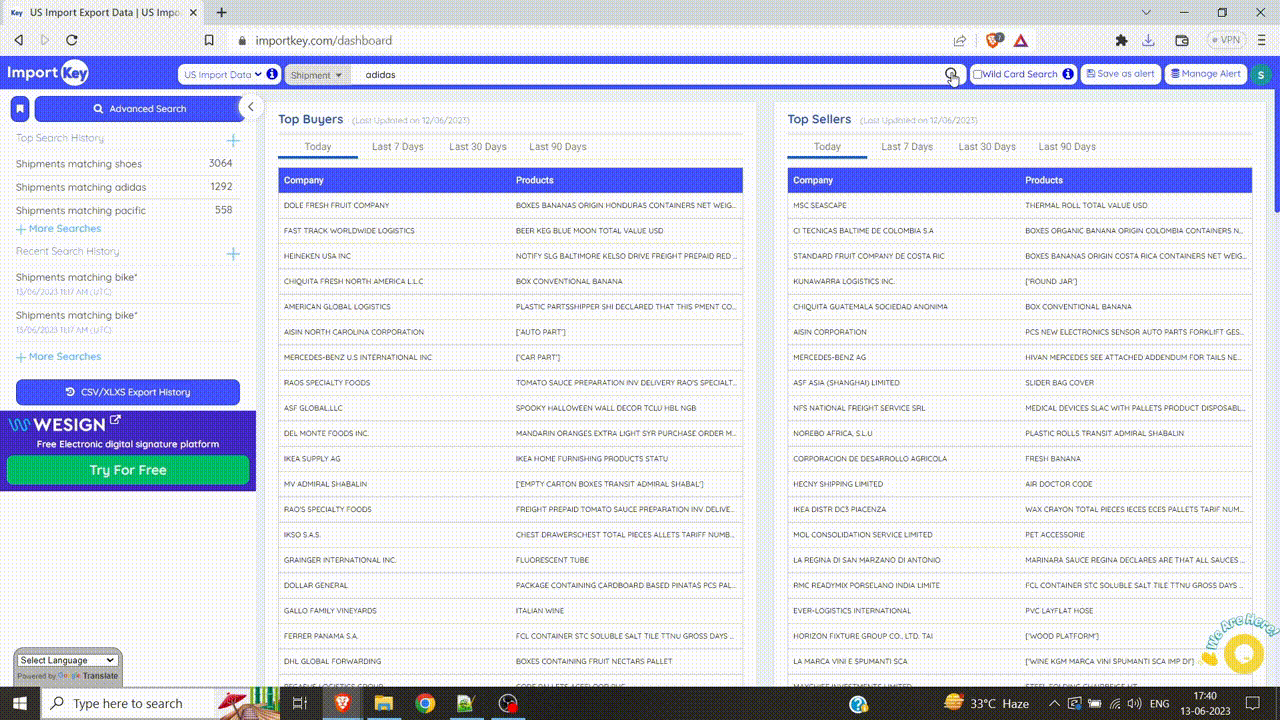How to Download Importkey Shipment Data
To download Importkey Shipment data in Excel format follow the steps mentioned below:
- First you have to search the data that you want to download.
- After that click on to the “Export” button & choose the file format.
- Then select the Amount of data & the Time duration period.
- If you Download data less than or equal to “500 Rows”. It will be downloaded directly into the PC.
- But if the amount of data is more than “500 Rows” then it will be sent into the Inbox of registered Email.
- The maximum amount of data you can download in 1 Excel file is “20,000 Rows”.