Manage Alerts on ImportKey
ImportKey offers a powerful Manage Alert feature that helps you stay informed about new shipment activities related to any company or product you track. Whether you want to monitor your own shipments or keep an eye on competitors, alerts make it easy to stay up to date automatically.
How It Works:–
If you are a registered ImportKey user, you can save alerts for any company or product. When new import or export shipment data for that company becomes available, you’ll instantly receive an email notification to your registered address.
ImportKey provides access to both:
- USA Import & Export ocean shipment data
- Mexico Import & Export shipment data (covering both ocean and air transport)
Steps to Set Up an Alert:–
- Search for a company or product using the ImportKey search bar.
- Once results appear, click the “Save as Alert” button.
-
Name your alert for easy identification and
click Save.
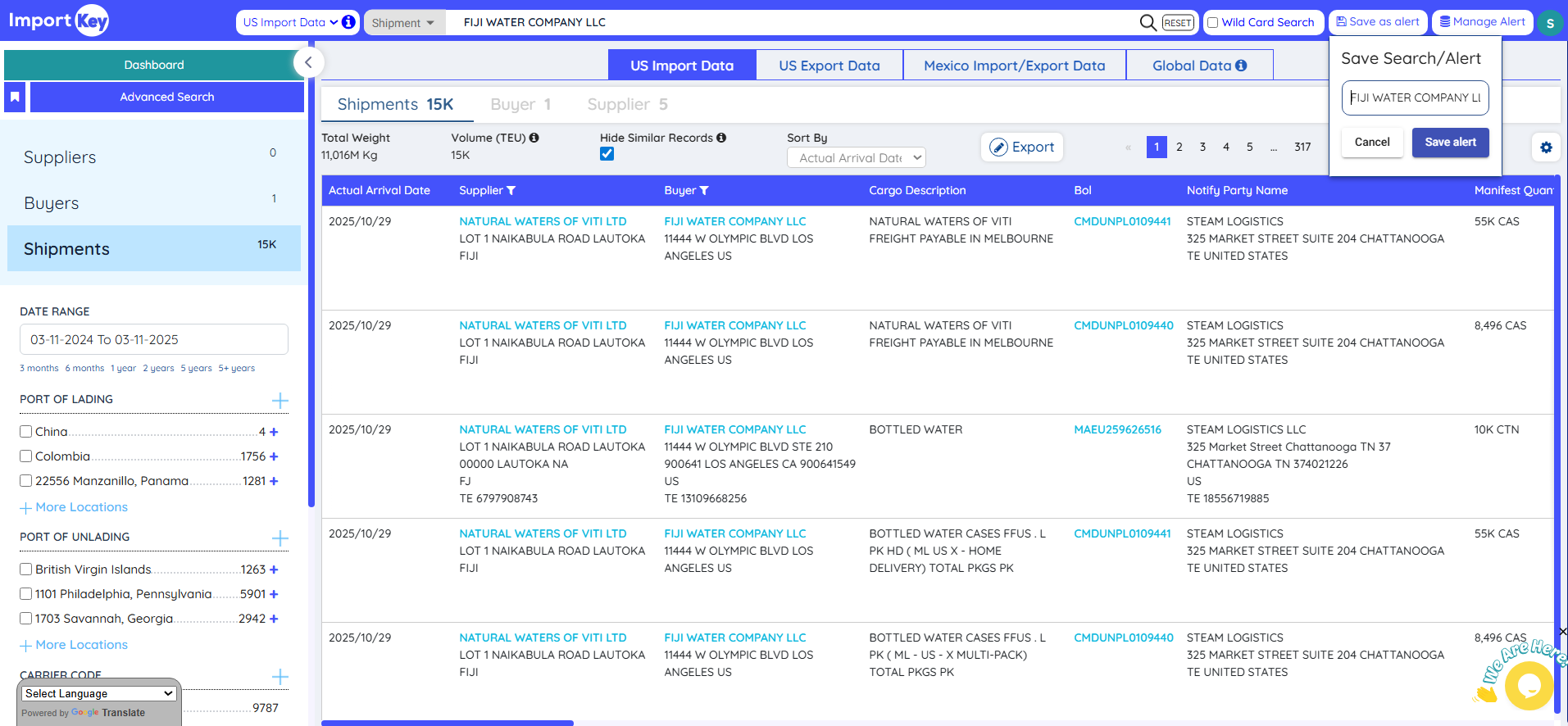
-
To manage your alerts, visit your
dashboard, where all saved alerts can be
viewed or updated anytime.
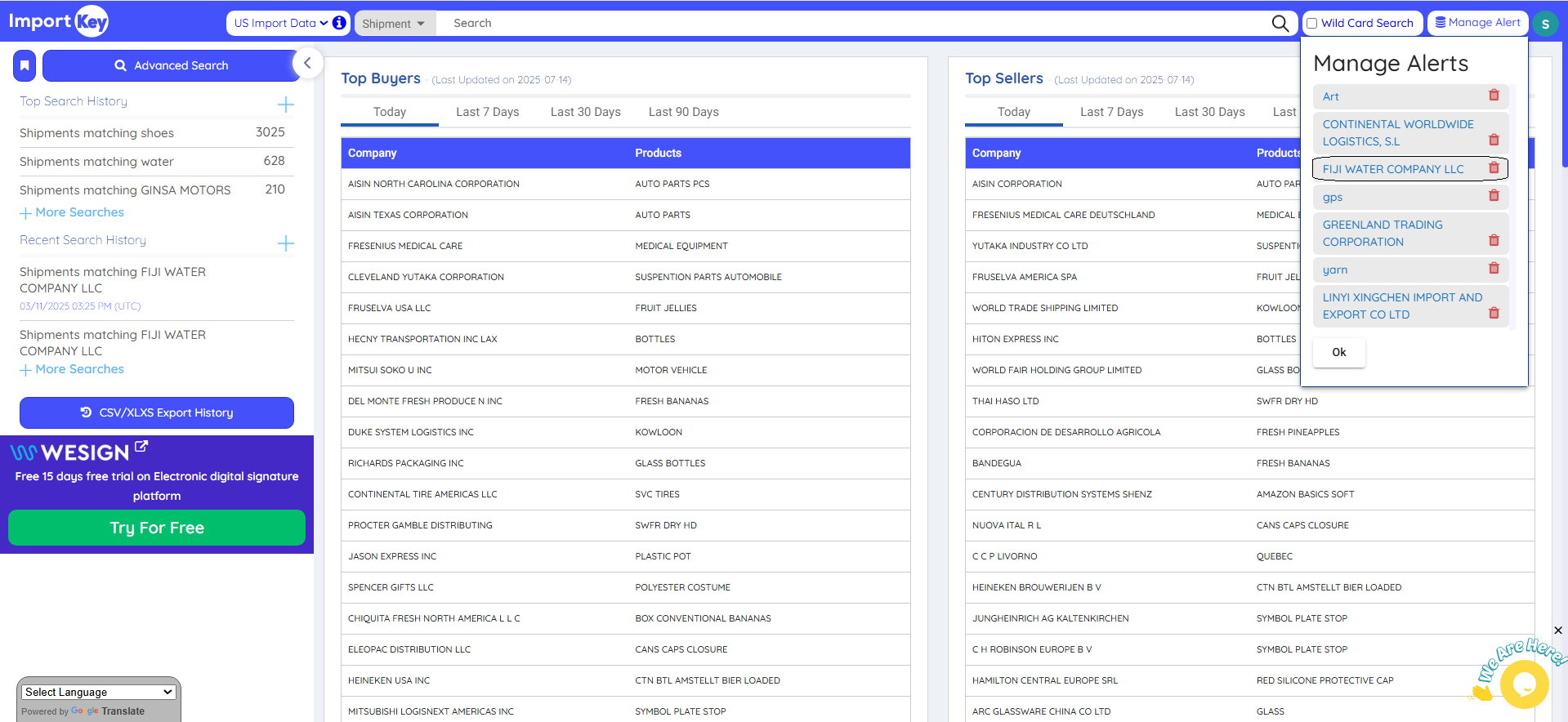
-
Your alert is now active! You’ll receive an
email notification whenever new shipment
data for that company or product is uploaded.
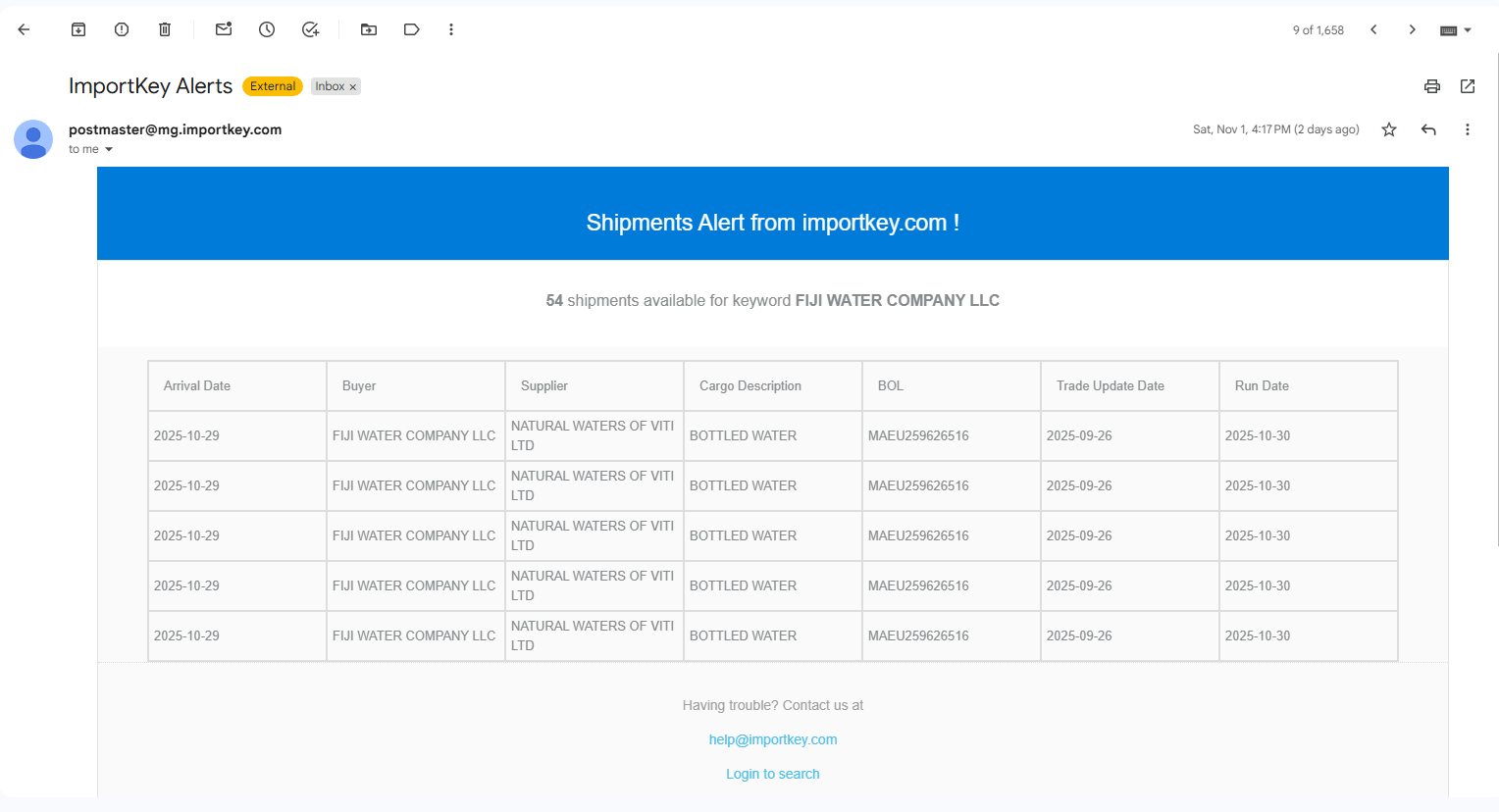
Why Use ImportKey Alerts?
- Save time – No need to manually check for updates.
- Stay ahead of competitors with instant data access.
- Track shipments easily from the USA and Mexico.
- Receive timely updates directly in your email.
ImportKey’s Manage Alert feature ensures you never miss crucial trade insights — helping your business make faster, smarter, and data-driven decisions.