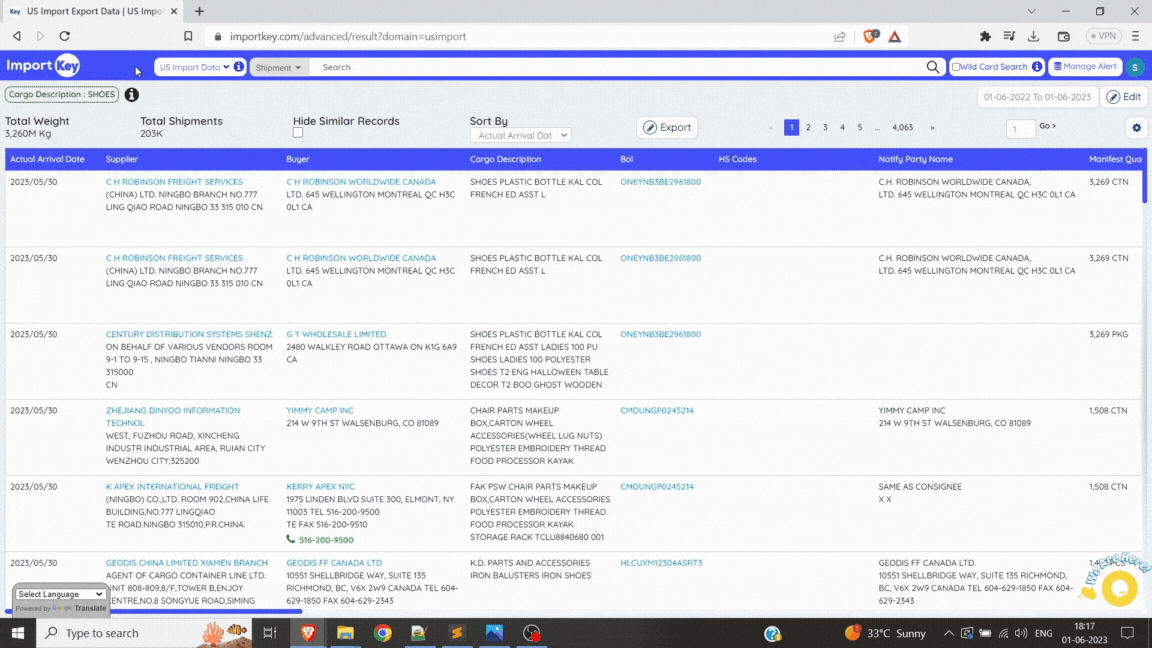Top Buyers and Suppliers Guide
In Importkey we have an option to view the Top Buyers & Suppliers for a given Searched Query. To view the Top Buyers & Suppliers list follow the below given instructions,
1. First you have to Click on the Advance Search option in the Importkey dashboard.
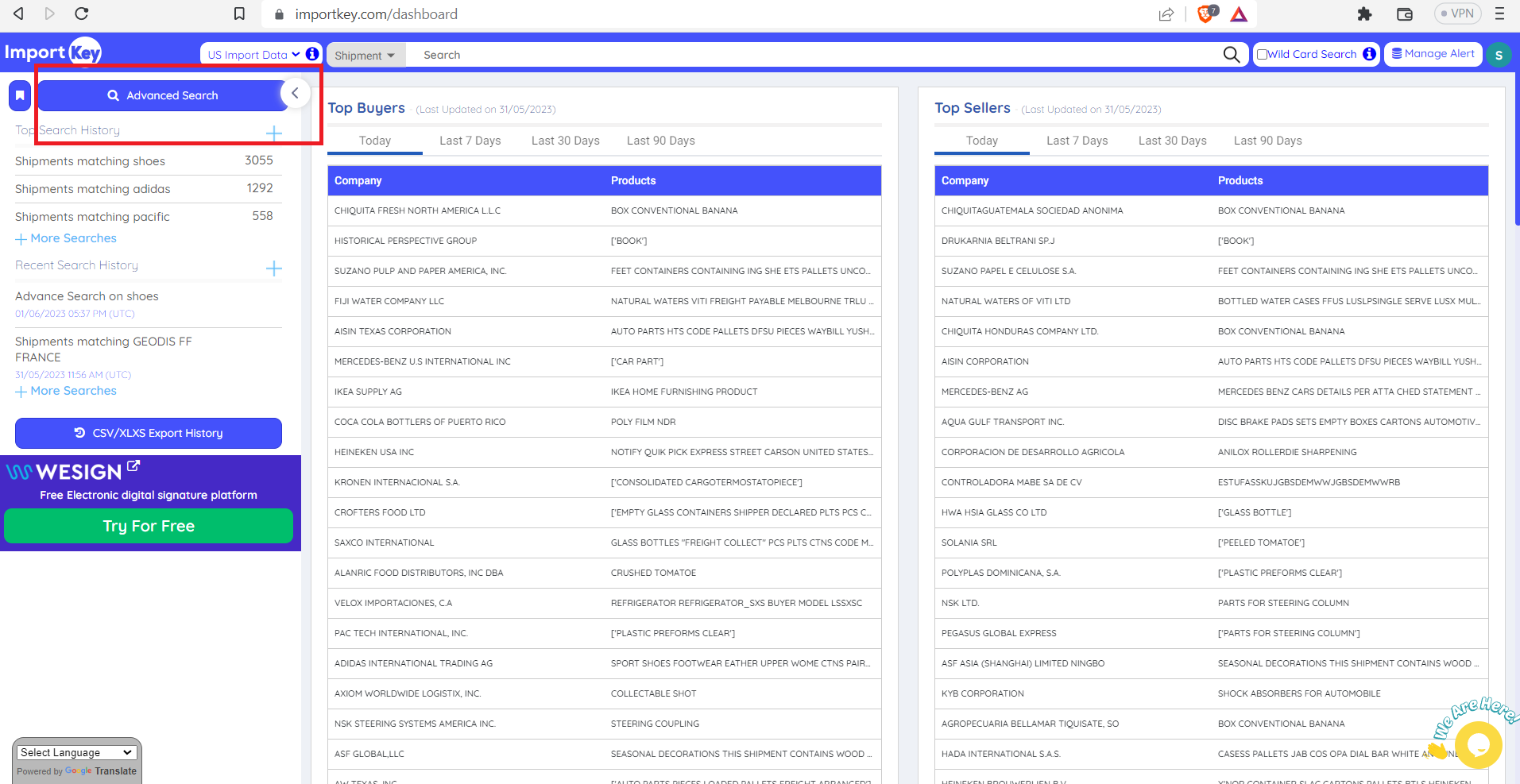
2. Now here you have to Select the Attribute and the Search Query & then click on search.
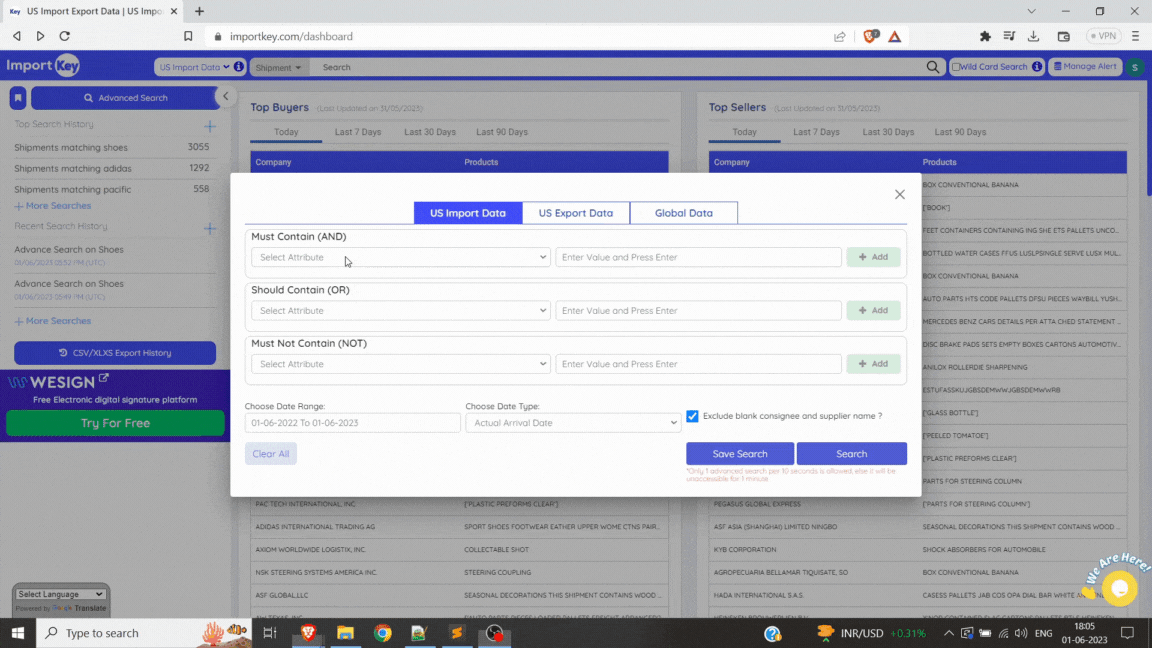
3. Now here in the Advance result page click on the “i” button and select the Top Buyers option to view the buyers list.
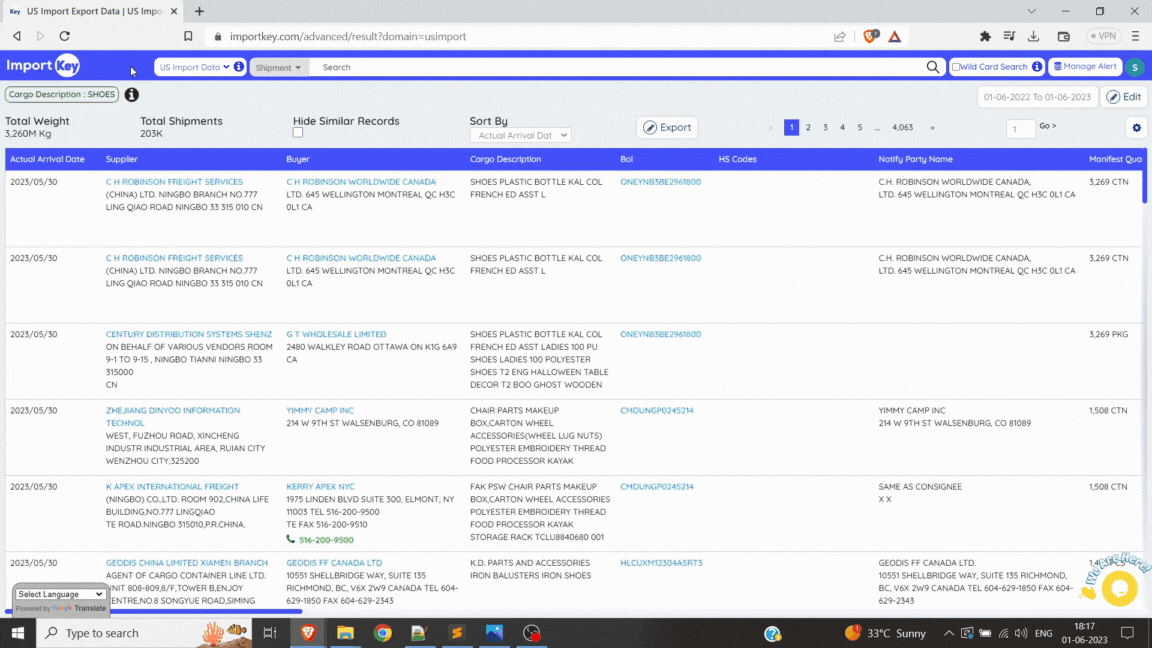
4. Again go to the Advance result page click on the “i” button and select the Top Suppliers option to view the buyers list.